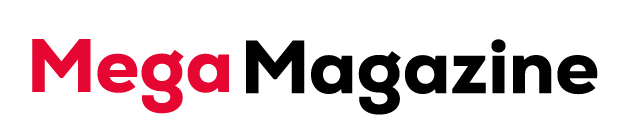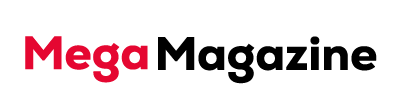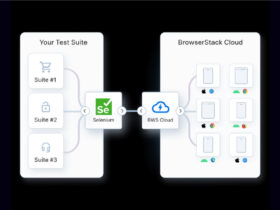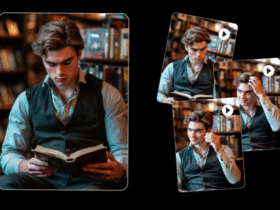In the fast-growing world of YouTube Shorts, you can capture a large audience’s attention with quick, engaging videos—even without showing your face. Thanks to advancements in AI and video apps, creating faceless, high-quality YouTube Shorts has never been easier. This article will walk you through the steps of making YouTube Shorts without needing any special equipment, professional video skills, or a camera. Using a YouTube shorts maker tool, you can create captivating, AI-powered content in minutes from simple text prompts. Here’s how to get started.
Why Create Faceless YouTube Shorts?
Faceless YouTube Shorts are a great option if:
- You’re camera-shy or prefer to stay anonymous.
- You don’t have professional equipment.
- You want to create content quickly with minimal resources.
- You’re using AI marketing techniques and want a streamlined approach to video creation.
Step-by-Step Guide to Making Faceless YouTube Shorts
Step 1: Choose the Right YouTube Shorts Maker Tool
Begin by selecting a reliable YouTube shorts maker tool or video app that specializes in faceless content. Look for AI-powered platforms that allow text-to-video creation and provide features like automated scene generation, voiceovers, and subtitle options. Some popular tools include:
- Pictory AI: Great for transforming text into engaging video scenes.
- Invideo AI: Offers a wide array of customizable templates and AI-driven features.
- Lumen5: Known for its text-to-video capabilities and automated editing.
Make sure the tool you choose has options for adding AI-generated voiceovers and creating faceless videos without requiring footage from a camera.
Step 2: Write a Script or Use AI Script Generators
To create an engaging YouTube Short, start with a clear, concise script. Some YouTube shorts maker tools offer built-in script generators or AI-driven prompts to help you develop an idea quickly. Follow these tips:
- Keep it short and punchy: Since YouTube Shorts are only 60 seconds or less, ensure your script is brief yet impactful.
- Focus on key points: Stick to a single topic or key points to make your content memorable.
- Use an AI script generator: Many AI marketing tools can create effective scripts from a single idea or prompt, which you can further edit for your target audience.
Step 3: Generate Video Scenes
After your script is ready, the YouTube shorts maker tool will typically provide a feature to generate scenes. Here’s how to go about it:
- Upload your script: Input your text, and the tool will automatically break it into scenes.
- Choose visuals or animations: Many AI-powered tools will automatically pair text with relevant visuals or animations. You can also customize these scenes by selecting footage, background animations, or icons that suit your theme.
- Optimize for attention: Aim for eye-catching colors and movements to engage viewers quickly. Faceless content often relies on visuals like text overlays, graphics, or stock footage to convey ideas.
Step 4: Add AI Voiceovers
Voiceovers are a great way to narrate your YouTube Shorts and make them more dynamic, even if you don’t appear on camera. Most video apps with AI marketing features include voiceover tools. Here’s how to use them:
- Choose your voice: Some tools offer a range of voice options, from male and female voices to different accents and tones.
- Use a natural tone: Select a voice that complements your content and audience’s preferences. For instance, an upbeat voice might be suitable for lighthearted content, while a more neutral tone could work for informational Shorts.
- Adjust pacing and emphasis: You can usually control the voiceover’s speed and tone for better delivery, making your content clearer and more engaging.
Step 5: Add Subtitles and Captions
Subtitles are crucial for YouTube Shorts, as they help retain viewer engagement even with the sound off. Using the YouTube shorts maker tool, you can add subtitles or captions easily:
- Automatic subtitle generation: Many tools automatically generate subtitles based on your script or voiceover. Just ensure the text is accurately synchronized with the audio.
- Customization options: Customize the subtitle font, size, color, and position to match your brand and ensure readability on mobile devices.
Step 6: Edit and Finalize
After adding all elements, review your video to ensure it flows smoothly and communicates your message effectively. Here are some quick editing tips:
- Trim unnecessary parts: Cut any redundant frames or audio to keep the content focused and under 60 seconds.
- Preview on mobile: Since YouTube Shorts are mobile-first, preview your video on a phone screen to check visual clarity and readability.
- Add branding: If your shorts maker tool allows it, add subtle branding elements, such as your channel logo, to increase brand recognition.
Step 7: Publish and Optimize for AI Marketing
Now that your faceless YouTube Short is ready, it’s time to publish! Keep these tips in mind to optimize your video for AI marketing:
- Use relevant keywords: Add keywords in the title, description, and hashtags, such as “YouTube shorts maker,” “AI marketing,” or “faceless video.”
- Engage viewers quickly: Since YouTube Shorts automatically loop, hook viewers within the first few seconds to keep them watching.
- Leverage analytics: Track metrics like views, watch time, and engagement to understand what resonates with your audience and improve future Shorts.
Benefits of Using a YouTube Shorts Maker for Faceless Content Creation
- Time-Efficient: The automated features allow you to create videos quickly without extensive editing.
- Cost-Effective: There’s no need to invest in expensive cameras or software, making it budget-friendly for beginners.
- Easy to Use: Most tools are designed to be user-friendly, even for those with minimal experience in video editing.
- AI Marketing Compatibility: Faceless content creation allows for broader AI-driven marketing strategies, helping you reach more viewers without the limitations of personal branding.
Final Thoughts
Creating engaging, faceless YouTube Shorts is now within reach, thanks to AI-powered tools that simplify the process. With just a script and a YouTube shorts maker tool, you can produce professional-quality videos, ideal for enhancing your content strategy without appearing on camera. This approach is perfect for AI marketing, allowing you to deliver consistent, engaging content that aligns with current trends.
For More Information Visit Megamagazine