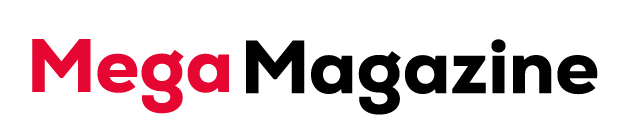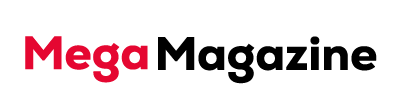The digital age has witnessed a profound evolution in the way we interact with technology, especially with the advent of virtual reality (VR). VRChat stands at the forefront of this revolution, offering a platform where users can dive into a myriad of virtual worlds, each rich with opportunities for exploration, interaction, and creativity. This article aims to guide you through the VRChat login process, a crucial step to unlocking this immersive VR experience. Whether you’re a seasoned gamer or a curious newcomer, understanding how to access VRChat properly is your first step into a broader universe of virtual possibilities.
What is VRChat?
Definition and History: VRChat is an immersive virtual reality platform where users can interact using customized avatars in user-created environments. Launched in 2017, VRChat has grown exponentially, and it is supported by a vibrant community of developers and users who continually push the boundaries of virtual world creation and social VR.
Core Features: VRChat’s main appeal lies in its incredible diversity of interaction capabilities and content. Users can create and modify their avatars, ranging from realistic human representations to imaginative and fantastical creatures. The platform also supports voice and motion capture, which enhances the realism of social interactions within the virtual space, making it a hub for not just gamers but creatives and social butterflies alike.
Importance of VRChat Login
Access to Features: Logging into VRChat opens up a personalized experience for each user. Through your account, you can save favourite worlds, maintain a friends list, and preserve the customizations you’ve made to your avatars. Your login credentials serve as your passport to retaining and accessing your creations and social connections any time you enter the virtual world.
Community Interaction: Your VRChat account is your gateway to joining various community-driven events such as virtual meetups, classes, and artistic collaborations. Being part of this community enriches the VR experience, providing social connections that transcend geographical boundaries, all starting with your VRChat login.
Creating a VRChat Account
Step-by-Step Guide: To begin your journey in VRChat, the first step is creating an account. Visit the VRChat website and click on the “Sign Up” option. You’ll be prompted to enter a valid email address, create a username, and set a password. After agreeing to the terms of service, you’ll need to verify your email address through a confirmation email sent by VRChat, which solidifies your account’s security and authenticity.
Requirements: Signing up for VRChat requires you to be at least 13 years old and in compliance with digital consent laws. It’s important to use a strong password and verify your email to protect your account from unauthorized access, ensuring a safe and secure VRChat experience.
Downloading and Installing VRChat
Platforms Available: VRChat is accessible via various platforms, including PC through Steam and VR systems like Oculus Rift and HTC Vive. This makes it easily available whether you’re on a traditional desktop or using a dedicated VR headset.
Installation Process: Downloading VRChat is straightforward. For PC users, go to the Steam store, search for VRChat and click ‘Install.’ Users of Oculus or other VR systems will find VRChat in their respective app stores. Follow the on-screen instructions to complete the installation, which typically involves agreeing to necessary permissions and waiting for the software to download and install.
Step-by-Step VRChat Login Process
Desktop Login: Once VRChat is installed, open the application. You will see a login screen asking for your username and password. Enter the credentials you set up during registration. Once you enter this information and press ‘Login,’ you should gain full access to all VRChat features, including your personal avatar settings, friend lists, and any worlds you have marked as favourites.
VR Headset Login: Logging in through a VR headset involves similar steps but within a VR environment. After launching VRChat on your headset, a virtual keyboard will appear for you to enter your login details. This method provides an added layer of immersion right from the start as you interact with the interface in a fully three-dimensional space.
Troubleshooting Common Login Issues
Typical Problems: Users might occasionally face issues like forgotten passwords, login errors, or server downtime. These can hinder access to VRChat, affecting your virtual social life and world exploration.
Solutions: If you forget your password, use the ‘Forgot Password’ link on the login page to reset it via email. For other login issues, checking VRChat’s official forums and support pages can provide guidance and information on widespread problems and solutions, including server status updates if there are connectivity issues.
Enhancing Security During the VRChat Login Process
Best Practices: To maintain the security of your VRChat account, always use a strong, unique password and enable two-factor authentication if available. Be wary of phishing attempts by verifying the authenticity of any communication claiming to be from VRChat.
Privacy Settings: Once logged in, you can adjust your privacy settings in VRChat to control who can see your online status, join you in worlds, or interact with you. These settings help maintain your comfort and safety while enjoying the social aspects of VRChat.
Exploring VRChat Post-Login
Initial Setup: After logging in, take some time to customize your avatar and explore the basic controls. VRChat offers a tutorial for first-time users, which can help acclimate you to the mechanics of movement and interaction within the platform.
Navigating the Interface: The VRChat interface is user-friendly, with menus that are easy to navigate in VR. You can access different worlds, adjust settings, and connect with friends through a simple menu system designed to be intuitive for VR users.
Advanced Tips for Using VRChat
Customization Tips: VRChat allows profound customization of avatars and worlds. Dive into the community forums and tutorials to learn how to create or download unique avatars and even build your own worlds using Unity software and VRChat SDK.
Community Engagement: Engage with the community by participating in events, joining clubs, and attending classes. VRChat hosts a variety of community-driven activities that can enhance your experience and provide opportunities to meet people with similar interests.
FAQs: VRChat Login
How do I reset my VRChat password?
Go to the VRChat login page and click on ‘Forgot Password?’ Enter your email, and follow the instructions sent to you.
Can I change my VRChat username?
VRChat does not currently allow username changes after account creation.
Is VRChat available on Mac?
As of now, VRChat is not natively available on macOS.
How do I report someone in VRChat?
You can report users by clicking on their avatar, selecting their profile, and using the ‘Report’ button.
What are the system requirements for VRChat?
VRChat requires a Windows PC with at least 4GB of RAM, a dedicated graphics card, and a broadband internet connection.
What can I do if I forget my VRChat login password?
If you forget your password, use the password recovery option on the VRChat login page to reset it using your registered email address.
Conclusion
VRChat represents a vast frontier in the world of online social interaction and virtual reality. The login process is your gateway to this ever-expanding universe, where the possibilities to create, share, and connect are boundless. By following the steps and tips provided in this guide, you are well-prepared to embark on your VRChat adventure, experiencing the profound potential of virtual spaces and the communities they foster.
READ ALSO: Legality, Risks, And Alternatives of Soap2day: Comprehensive Guide
For More Information, Visit Megamagazine